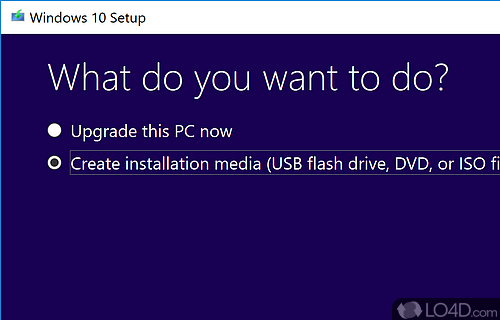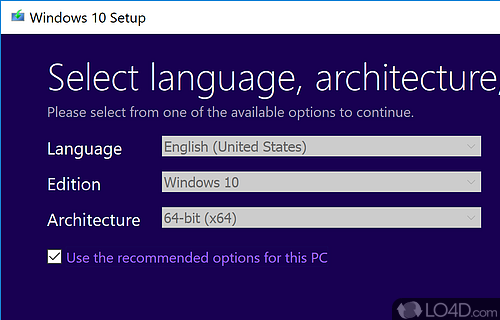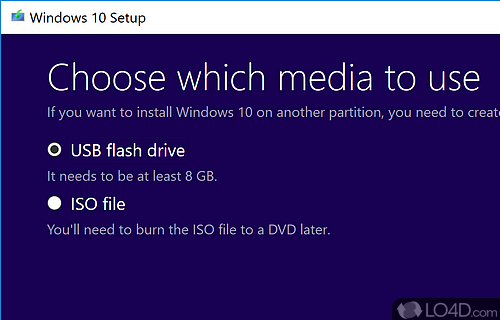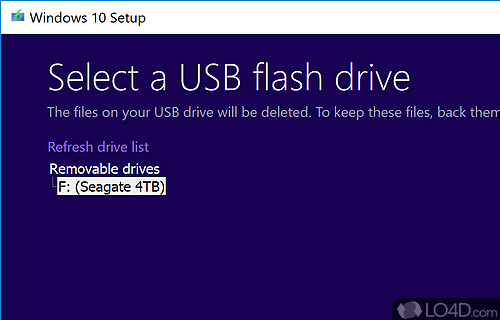Create a bootable Windows installation disk on external hard drive, USB stick or other media - or create bootable Windows ISO images.
If you're currently using an older version of Windows and considering an upgrade to Windows 10, then the Media Creation Tool by Microsoft can be quite useful.
This tool allows you to download and install Windows 10 including the latest October 2022 update. Handy for new Windows installations and also updates.
The official way to upgrade Windows
With Media Creation Tool, Microsoft offers a convenient way to switch to Windows 10, download the setup files or save them as an ISO image and create a bootable USB stick. This makes the free tool a kind of all-purpose weapon for installing and updating Windows 10.
The main purpose of Media Creation Tool is to provide an easy and official way to create a Windows 10 bootable disc. You can do that by creating installation media with a connected USB flash drive, DVD or an ISO file. You may also use this utility to upgrade your current PC directly.
Using the application is easy as pie and involves simply following the step-by-step instructions provided and selecting which method you would like to use to upgrade Windows.
Is it free to upgrade to Windows 10?
You can download a Windows 10 ISO file for free at any time, and the Media Creation Tool will do that too. But beware, this does not mean that Windows 10 is free, a license is required for use. This in turn costs money.
Windows 10 has been on the market since 2015 and the free update should actually expire after the first year. Officially, this has also happened, but in practice you can still upgrade from Windows 7 to Windows 10 without additional costs. The Media Creation Tool is one way to perform this update.
In closing
In the end, Media Creation Tool is the easiest way to upgrade your system's operating system and an official tool directly from Microsoft to accomplish that.
Features of Media Creation Tool
- Bootable USB/DVD Creation: Create bootable USB drives or DVDs for installing or repairing Windows.
- Compatibility Check: Verify system compatibility before creating installation media.
- Creation of Recovery Drive: Create a recovery drive to troubleshoot and fix system issues.
- Customized Installation Options: Customize Windows installation settings, including language, edition and architecture.
- Easy-to-Use Interface: User-friendly interface with step-by-step instructions for a smooth experience.
- In-place Upgrades: Upgrade your existing Windows installation to a newer version without losing files and settings.
- Language and Edition Selection: Choose from a wide range of languages and Windows editions.
- Media Creation for Multiple PCs: Generate installation media for multiple computers using a single tool.
- Media Refresh: Refresh the installation media to include the latest updates and patches.
- Multi-purpose Tool: Useful for both home users and IT professionals for Windows deployment and repair.
- Secure and Verified Downloads: Ensure the authenticity and security of downloaded Windows ISO files.
- System Repair and Recovery: Access advanced options for repairing and recovering your Windows system.
- Upgrade and Installation Assistance: Simplifies the process of upgrading or installing Windows on your system.
- Windows ISO Download: Download the latest official Windows ISO files directly from Microsoft servers.
- Windows Installation Media Creation: Create installation media for Windows operating system with ease.
Compatibility and License
Media Creation Tool is provided under a freeware license on Windows from disk management with no restrictions on usage. Download and installation of this PC software is free and 25H2 (10.0.26100.7019) is the latest version last time we checked.
Is Media Creation Tool for Windows 10 or Windows 11?
Yes. It can run on a PC with Windows 11 or Windows 10. Previous versions of the OS shouldn't be a problem with Windows 8 and Windows 7 having been tested. It comes in both 32-bit and 64-bit downloads.
Filed under:
- Media Creation Tool Download
- Free Disk Management
- Windows 10 Installation Software
- Software for Windows 11